Getting to Know the Different Parts Of Your Computer
Understanding the Inner Workings of Your Computer
Have you ever wondered how your computer is able to perform such complex tasks? From browsing the web to running intricate software programs, our computers seem to have a mind of their own. However, behind this seemingly magical device lies a series of interconnected parts that work together to power your computer. In this article, we will dive into the various components of a computer, demystifying the maze and shedding light on the different parts that make it all possible.
The Central Processing Unit (CPU)
At the heart of every computer is the Central Processing Unit, or CPU. Think of it as the brain of your computer, responsible for executing instructions and performing calculations. The CPU is made up of several key components, including the arithmetic logic unit (ALU) and the control unit. The ALU performs mathematical operations, such as addition and subtraction, while the control unit is responsible for fetching and executing instructions.
Random Access Memory (RAM)
RAM, also known as memory, is another crucial component of any computer system. While the CPU handles the processing power, RAM acts as a temporary storage space for data that is actively being used by the CPU. The more RAM your computer has, the more data it can store for quick access, resulting in improved performance. RAM is volatile, meaning it loses all data once the computer is powered off or restarted.
Storage Devices: Hard Drives and Solid-State Drives
When it comes to long-term storage, your computer relies on either a hard drive (HDD) or a solid-state drive (SSD). Both serve the same purpose of storing your files, but they do so in different ways. A traditional hard drive contains spinning disks called platters, which are read and written to using a mechanical arm. In contrast, a solid-state drive uses flash memory chips, resulting in faster read and write speeds. SSDs are becoming increasingly popular due to their speed and durability.
The Motherboard and Expansion Slots
The motherboard acts as the main circuit board of your computer, providing a platform for all the other components to connect. It houses the CPU, RAM, storage drives, and other essential components. Additionally, the motherboard contains expansion slots, which allow you to add or upgrade components in the future. This includes slots for graphics cards, sound cards, and networking cards, among others.
Graphics Processing Unit (GPU)
While the CPU handles general computing tasks, a separate Graphics Processing Unit, or GPU, is responsible for handling graphics-intensive tasks. This includes rendering images and videos, as well as processing complex visual effects in video games. GPUs have their own dedicated memory and processing power, allowing them to work in tandem with the CPU to deliver seamless graphics performance.
Power Supply Unit (PSU)
To keep all the components running smoothly, your computer requires a reliable power supply unit (PSU). The PSU is responsible for converting the electrical power from your wall outlet into the appropriate voltages required by the different components inside your computer. It ensures that each component receives a stable and consistent power supply, preventing any damage or instability.
Input and Output Devices
Lastly, we have the input and output devices, which allow us to interact with the computer. This includes the keyboard, mouse, monitor, and speakers. The keyboard and mouse are used to input commands and interact with software, while the monitor and speakers display the output and provide audio feedback. These devices are essential for us to communicate with our computers and make the most out of their capabilities.
Conclusion
Understanding the various components that power your computer can demystify the maze of technology and provide valuable insight into how your device functions. From the CPU's processing power to the storage provided by hard drives and SSDs, each component plays a vital role in enabling your computer to perform complex tasks. By delving into the inner workings of your computer, you can develop a greater appreciation for the technology that surrounds us and empower yourself to make informed decisions when it comes to upgrading or troubleshooting your machine.

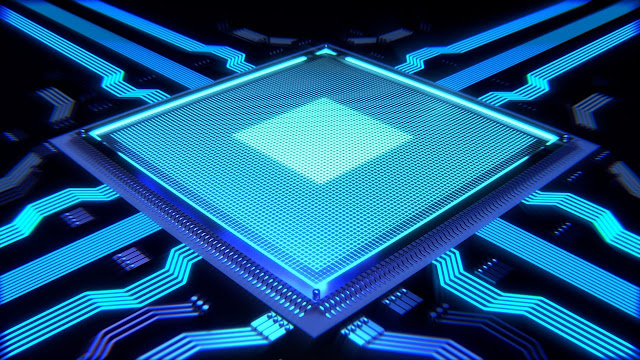


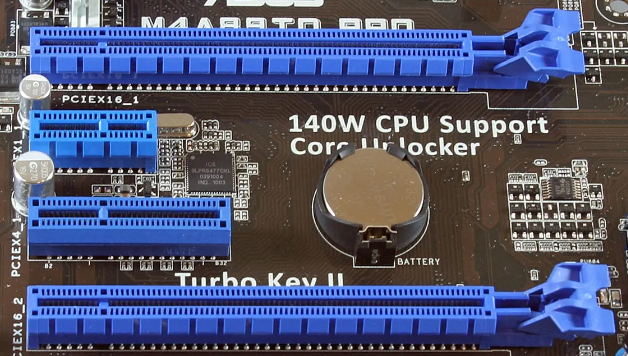



0 Comments
Post a Comment